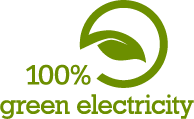"auto-reload on file change"-wrapper for the llpp pdfviewer
Published on 2.12.2012Published in linux llpp
Update: Since release v26 llpp ships the wrapper script in an polished version! You find it as misc/llpp.inotify in the llpp distribution.
I really like the pdf viewer llpp, it is fast (build on mupdf) and provides very handy features like a presentation mode, a column mode, a bird's eye mode and much more. The only thing I missed while creating pdfs is the ability to automatically reload pdfs on changes.
I've now hacked a script that used inotifywait to monitor the opened pdf for changes and sends the HUP signal to the llpp process. Until now I experienced no problems, but especially the part to kill inotifywait when llpp terminates (and to kill llpp when the script terminates) is hacky.
You can find the script on github.
Update: There was a bug mentioned on stackoverflow. It should be fixed in the current version on github. For details see the question on stackoverflow.
Update: Júda Ronén contributed a patch to support absolute paths. Thank you!
Leave a Reply
Comments
Kommentare für diesen Eintrag als RSS FeedI’m glad you like it! On my system (archlinux) /bin/sh is actually a symbolic link to /bin/bash. I don’t know the situation on Linux Mint, but I would suspect the script to run with every mature shell
Thanks a lot! This should be a built-in feature, but your script works just fine ☹
llpp is a really nice pdf viewer but auto reload is a critical feature for creating pdfs from latex. Thanks for the script!